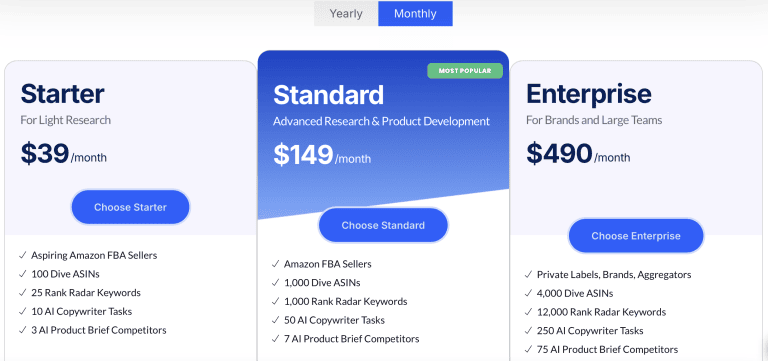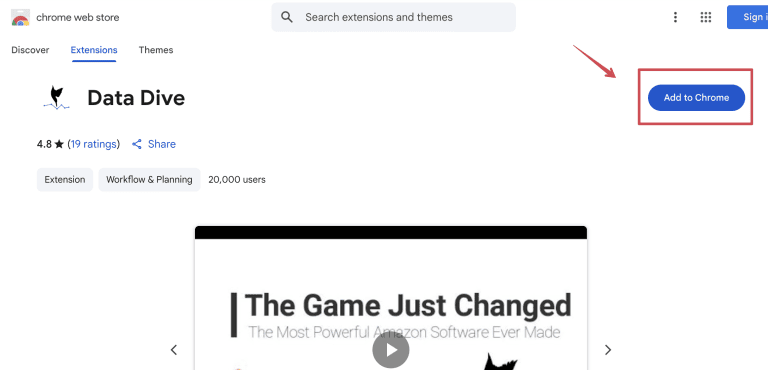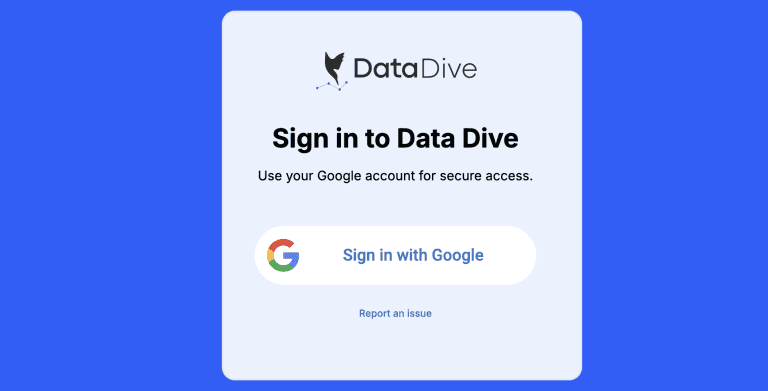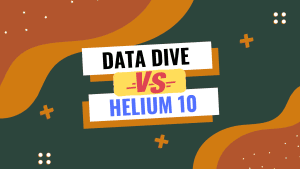The Data Dive Chrome Extension runs in-browser Amazon product research and competitor analysis directly from search pages. In about 90 seconds, it builds a Master Keyword List by analyzing competitor ASINs and saves everything to your Data Dive dashboard.
It now includes native Jungle Scout integration and pulls data from Keepa, Google Trends, and Amazon Seller Central – no need for separate subscriptions or extra tools.
Want to see how it works and why top sellers swear by it? Keep reading.
Key Takeaways
- Data Dive Chrome Extension runs full competitor analysis on Amazon search pages in about 90 seconds.
- It integrates with Jungle Scout and includes AI tools for briefs and listing optimization.
- Paid subscription required, but you can get a 15-day free trial via our free trial page.
What are Data Dive Chrome Extension Features?
The Data Dive Chrome Extension combines AI-powered research, Jungle Scout integration, and multi-source data in one streamlined tool. Here’s what makes it a game-changer for Amazon research:
- Three Ways to Analyze Competitors: Use DiveBox to toggle competitors from search results, add ASINs manually with ASIN Tray, or let Niche Dive auto-select top competitors using AI.
- Jungle Scout Integration: Access full Jungle Scout metrics – no extra subscription or cluttered toolbar needed.
- 90-Second Deep Dive: Click “Dive” and get a Master Keyword List in 90 seconds. Color-coded results and filters help you spot easy wins and remove junk fast.
- AI Tools That Save Hours: AI Product Brief pulls insights from thousands of reviews, while AI Copywriter builds listings using your keyword research.
- All-in-One Data Hub: Pulls from Jungle Scout, Keepa, Google Trends, and Amazon Seller Central – everything exports to Google Sheets and saves to your Niche Pipelines.
The whole thing works right on Amazon pages – no switching between tabs or copying data around.
How Much Does It Cost?
Data Dive Chrome Extension requires an active Data Dive subscription to function. While you can download the extension for free from Chrome Web Store, you’ll need a paid account to actually use any of the analysis features.
Data Dive offers three main pricing plans – Starter, Standard, and Enterprise – with monthly costs ranging from $39 to $490. Each plan comes with different limits on dives per month, AI feature access, and team collaboration options.
For detailed pricing breakdown and current promotions, check out our complete Data Dive pricing guide which covers all plan features and helps you pick the right option for your business size.
Is There a Free Trial?
Data Dive doesn’t offer a publicly available free trial, but I’ve got you covered with an exclusive deal.
Visit our exclusive free trial page to activate 15 days of free access to Data Dive Chrome Extension. This gives you full access to all features – unlimited dives (within plan limits), AI tools, complete data exports, and no commitment required.
For step-by-step instructions on claiming this exclusive trial, check out our free trial guide which walks you through the entire signup process.
How to Get Data Dive Chrome Extension?
Getting set up is pretty straightforward. Here’s the complete process:
- Head to Data Dive pricing page and start the sign-up process.
- Once you have an active subscription, go to the Chrome Web Store, search for “Data Dive”, and click “Add to Chrome.” After installation, make sure to pin the extension to your browser toolbar so it’s easy to find whenever you need it.
- Click the Data Dive icon in your toolbar and sign in with your account credentials.
- Link your Amazon Seller Central account if you have one, and configure which marketplaces you want to research.
- Go to Amazon and type your “hero keyword” (the main keyword for your product, e.g., “sneaker cleaning kit”) into the search bar.
- Select 15+ relevant competitor products. Do not include sponsored results; focus on the top-performing organic competitors as they provide the best data.
- Once you have selected your 15+ competitors (you can add 30+ if needed), click on the Data Dive extension icon.
- Create a new Niche and name it (e.g., “sneaker cleaning kit 3” or based on your hero keyword.) Click “Dive.”
- Generate the master keyword list. The tool will then take approximately 60 to 90 seconds to generate a report.
This report builds a master keyword list, which contains all the important keywords relevant to your niche that drive sales. You will be able to see these keywords along with the organic rank for each of your selected competitors.
The next crucial steps involve cleaning, analyzing, and optimizing your product listing based on the insights gained from this list.
Frequently Asked Questions
Can I Use Data Dive on Amazon Marketplaces Outside the US?
Does Data Dive Work with Other Browsers Besides Chrome?
Data Dive is officially designed for Google Chrome and requires the Chrome Extension to function properly. While it may work on other browsers like Microsoft Edge or Brave, these aren’t officially supported and could lead to unexpected issues. For best performance, stick with Chrome.
Transform Your Amazon Research Today
I’ve tested countless Amazon research tools over the years, and the Data Dive Chrome Extension genuinely makes the process faster and simpler. You get Jungle Scout data without paying for it separately, AI-powered insights that save hours, and everything organized in one clean dashboard.
The 90-second analysis means you’re not wasting time, and the color-coded keyword scores show exactly where to focus. Plus, automatic exports to Google Sheets eliminate the usual copy-paste grind.
Ready to try it yourself? Start with our exclusive 15-day free trial – no restrictions, full access, zero risk.
And before you commit to a plan, don’t forget to explore available Data Dive coupons to unlock up to 33% off your subscription.