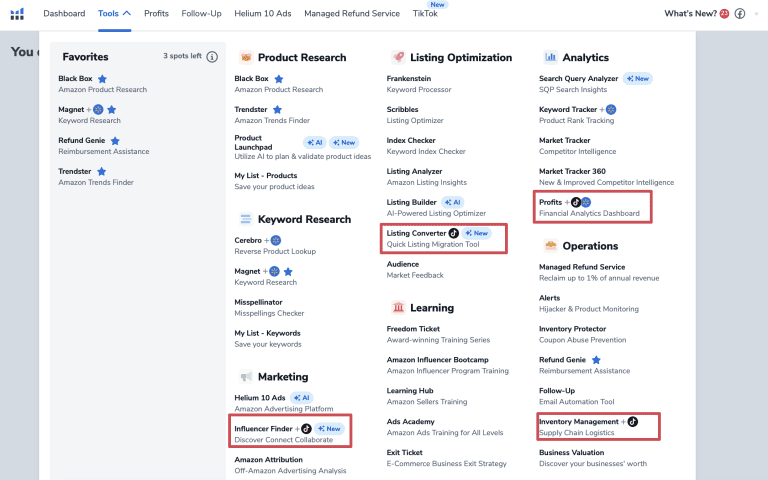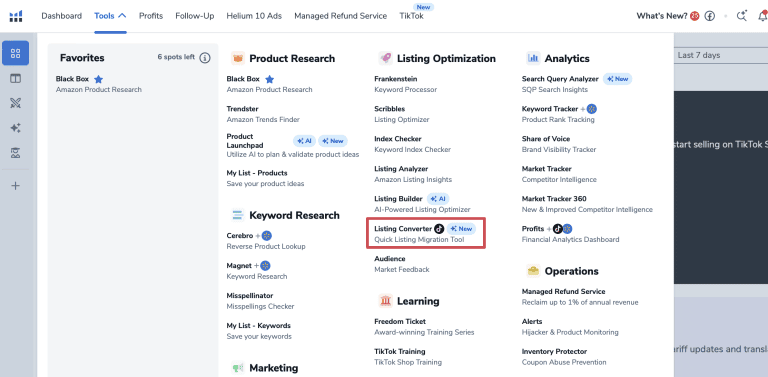If you’re already selling on Amazon and want to expand to TikTok Shop without rewriting or reformatting your listings – Helium 10’s Listing Converter is designed for you. It adapts your existing Amazon product listings into TikTok-ready drafts, handling image, title, and description formatting automatically.
This tool lives in the Diamond and Elite plans – and currently, it only supports TikTok Shop US accounts.
Let me show you how this works, what it costs, and how to get started.
Key Takeaways
- Helium 10 Listing Converter lets you bulk-convert Amazon listings into TikTok Shop drafts.
- It’s available only on the Diamond and Elite plans, with up to 20 ASINs per session.
- You can connect your TikTok Shop US account and save time with auto-formatting and compliance tools.
What Is the Helium 10 Listing Converter?
This tool removes the manual work of adapting your Amazon listings to TikTok Shop:
- Bulk converts up to 20 Parent ASINs per session, including all variations
- Automatically adjusts content format for TikTok Shop compliance
- Saves listing drafts directly in TikTok Shop for review or publishing
- Offers time-saving automation – especially helpful for catalogs with many products
How Much Does It Cost?
The Helium 10 Listing Converter is included in the Diamond plan, which costs $279/month or $229/month when billed annually.
To save even more, use one of our exclusive discount codes at checkout:
- REVENUEGEEKS20 – Get 20% off for 6 months
- REVENUEGEEKS10 – Get 10% off for life
These discounts give you full access to the Listing Converter and all other TikTok tools inside the Diamond plan – at a much better rate.
How to Use the Listing Converter?
Getting started with Helium 10’s Listing Converter is simple – but there are a few steps you need to follow to make sure everything syncs correctly between your Amazon and TikTok Shop accounts. Here’s how to use the tool from start to finish.
Step 1. Access the Tool
Step 2: Connect Accounts
Link your Amazon Seller Central and TikTok Shop US accounts.
Note: Right now, only one TikTok Shop account is supported.
Step 3: Select Products
Use filters (ASIN, SKU, category, title) to select single items, multiple ASINs, or up to 20 Parent ASINs per session. All child variations are grouped under a parent ASIN and count as one slot.
Step 4: Bulk Convert
Click “Bulk Convert” to start the listing transformation.
Step 5: Check Conversion Status
In the Check Conversion Results tab, you’ll see “Draft Saved” (success) or “Failed.” It offers quick retry functionality if any drafts fail due to missing data.
Manual Publish: Convert drafts appear in TikTok Shop, but you must publish them manually unless you’re on the Elite plan, which supports auto-publish.
Other TikTok Tools Inside Helium 10
Helium 10 doesn’t just stop at listing conversion. Its TikTok toolkit (available only in Diamond) equips you with:
- Profitability Calculator in Chrome extension for TikTok margin estimates
- Influencer Finder to locate and reach out to TikTok creators quickly
- Integrated Analytics Dashboard for TikTok Shop performance, alongside Amazon and Walmart
- Inventory & Order Tracking via Amazon MCF for unified fulfillment and stock sync across platforms
This ecosystem supports businesses selling across platforms – not just Amazon or TikTok individually.
Frequently Asked Questions
Can I Use the Listing Converter With Multiple TikTok Shops?
Is the Listing Converter Available on Helium 10 Starter or Platinum Plans?
No – it’s available only with the Diamond and Elite plans.
Turn Your Amazon Listings Into TikTok Sales
If you’ve built successful listings on Amazon, the Listing Converter lets you turn that work into TikTok Shop-ready drafts in minutes – no copy-paste, no formatting headaches. Add in influencer outreach, profit tracking, and unified inventory across platforms, and Helium 10 becomes a powerful eCommerce launchpad.
Ready to try it yourself? Activate your Helium 10 discount now and save up to 20% off Helium 10 Listing Converter and other TikTok tools.