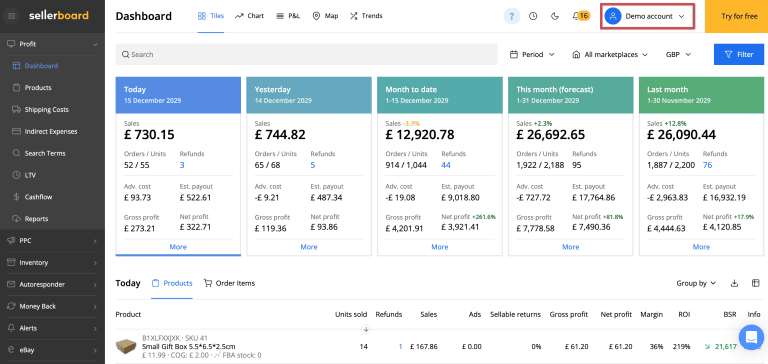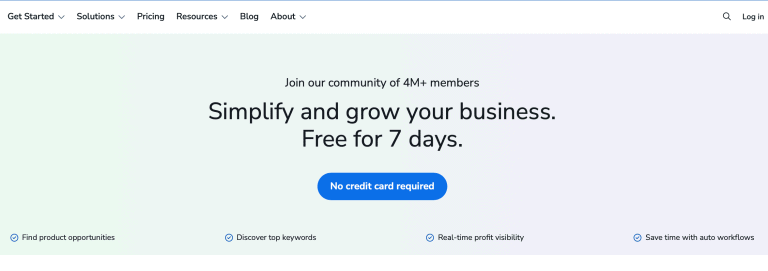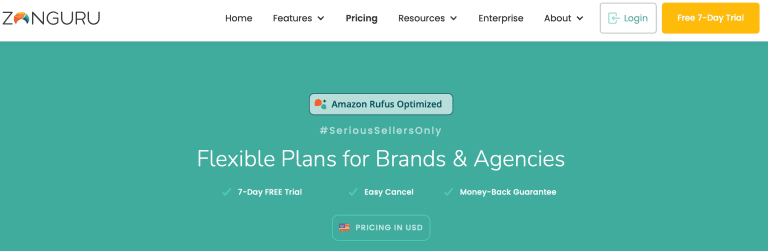You can get the Sellerboard free trial for 2 full months by clicking the button below – no credit card needed.
This gives you full access to Sellerboard’s profit dashboard, refund tracking, PPC analytics, and restock alerts.
Setup takes just a few minutes, and you can explore all features risk-free before deciding to upgrade.
Key Takeaways
- Sellerboard’s free trial includes nearly all features – and you can request the Moneyback tool to be activated manually.
- The trial supports up to 100,000 orders per month, making it ideal for large-scale Amazon sellers.
- If you don’t have an active Amazon seller account, you can still try out Sellerboard’s features using their demo account, although the free trial requires a live Amazon connection.
How to Get the SellerBoard Free Trial?
Follow these steps to activate your 2-month free trial of Sellerboard:
- Click here to go to the Sellerboard homepage. This ensures you unlock the exclusive 2-month trial.
- Click the yellow “TRY FOR FREE” button.

- Enter your email address and create a password. No credit card required. Sellerboard makes signup simple and commitment-free.
- You’ll get full access to Sellerboard tools for 60 days.
What Features Are Included in the Sellerboard Free Trial?
The Sellerboard free trial gives you full access to nearly all features for 2 months. This allows you to properly test the platform and understand its impact on your Amazon business before subscribing.
When I contacted Sellerboard support to confirm what’s included, they replied the same day via email. Here’s what you get during the free trial:
| Feature | Included in Free Trial |
|---|---|
| Orders per month | Up to 100,000 |
| Follow-up emails / review requests | 150 per month |
| Additional seller accounts | 1 |
| Additional users | 1 |
| Automated reports | 3 |
| Real-time profit dashboard | ✅ |
| PPC optimization tools | ✅ |
| Listing change alerts | ✅ |
| Inventory management | ✅ |
| LTV dashboard | ✅ |
| User access management | ✅ |
| Refunds for lost inventory | ❌ (Not included by default) |
Furthermore, customer support shared that they can activate the Moneyback option manually during the trial.
Don’t know what that means? Neither did I – so I asked Sellerboard support. Here’s their response:
This feature alone can justify trying the platform – especially if you’re selling at volume and haven’t been tracking warehouse-related losses.
How to Take Full Advantage of the SellerBoard Free Trial?
It’s important to have an Amazon business up and running before you sign up for the SellerBoard free trial. That’s because you’ll be unable to test many features without live data. With no data, you’ll need to use the “Demo Account”, which you can access from the SellerBoard homepage.
Your Amazon business must be up and running to test features like PPC Optimization. Therefore, you must have active PPC campaigns that need fine-tuning.
Measure any ROI improvements that SellerBoard provides to quantify the value of this feature.
Inventory Management is another useful feature that tackles a problem many Amazon sellers face. You’ll need inventory to test this feature and determine its value for your business.
My Experience Using the Sellerboard Free Trial
To give you an honest overview, I tested the Sellerboard free trial myself. The signup process was quick, and I liked that it didn’t require a credit card – a refreshing change from most software trials.
Once inside, the profit dashboard stood out. It let me see each ASIN’s profitability at a glance, which made it easy to spot underperforming products that needed attention.
I also found the listing change alerts useful. Instead of checking listings manually, I received instant notifications about important updates – perfect for sellers with a busy schedule.
Most importantly, nearly every feature was unlocked in the free trial. It felt like a full experience, not a limited demo. That gave me a clear picture of what to expect if I decide to upgrade.
Sellerboard Alternatives with Free Trials
Helium 10 – 7-Day Trial + Forever Free Plan
Helium 10 provides a full 7-day trial (no credit card needed), plus a forever-free tier with limited access.
It offers broader tools like product research, keyword tracking, and listing optimization that go beyond profit analytics.
AMZScout – PRO Extension Trial
AMZScout allows you to test their PRO Extension for free, with no credit card required.
It focuses on finding profitable products and estimating potential income—ideal if you’re still building your catalog.
ZonGuru – 7-Day Free Trial
ZonGuru offers a 7-day free trial on all plans. You can choose the plan that fits your business and get full access to its tools.
ZonGuru combines product research and performance tracking tools, including a profit dashboard similar to Sellerboard.
Frequently Asked Questions
Is There a SellerBoard Demo Account?
Yes, there is a SellerBoard demo account that you can access from the official website homepage. Simply click on the blue “Demo Account” button, and you’ll instantly log into the dashboard.
The demo account allows you to navigate through every feature and is filled with data. Therefore, you can get a realistic account of what to expect with a SellerBoard paid subscription.
How Long Does the SellerBoard Free Trial Last?
The SellerBoard free trial lasts for 2 months, which is more than enough time to try out all features. Therefore, you can decide if SellerBoard is a better choice than the competition and a valuable asset to your business.
Can I Use the SellerBoard Free Trial More Than Once?
No, it’s not possible to use the SellerBoard free trial more than once.
When Using a SellerBoard Free Trial Can I Upgrade to a Paid Subscription?
Yes, when using the SellerBoard free trial, you can upgrade to a paid subscription anytime. However, there is no reason to upgrade because most of the features are available with the free trial.
You can save money by taking full advantage of the 2 month free trial region.
Do I Need to Provide My Credit Card to Use the SellerBoard Free Trial?
No, there is no need to provide your credit card information to use the SellerBoard free trial. It’s a customer-friendly feature that reduces the barriers to trying the service.
However, once the free trial period ends, have a credit card ready to avoid interrupting the service.
Is the Sellerboard Free Trial Worth It?
If you’re looking for a risk-free way to explore Sellerboard, the 2-month free trial is one of the most generous offers out there. You’ll get full access to nearly all features – including profit dashboards, alerts, and inventory tracking – without needing to enter credit card details.
That means no surprise charges and no pressure. Just a clean, 60-day window to see if Sellerboard fits your workflow.
Ready to test it out?
Click here to start your Sellerboard free trial and see how it can help you manage profitability and scale your Amazon business.
Using Shopify too? Sellerboard also offers profit tracking for multichannel sellers. Check out our Sellerboard for Shopify guide to learn more.