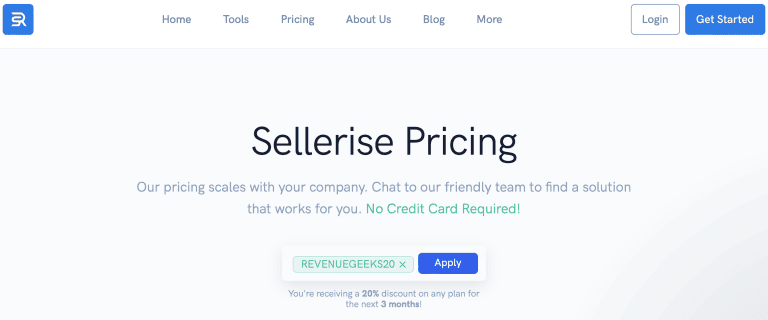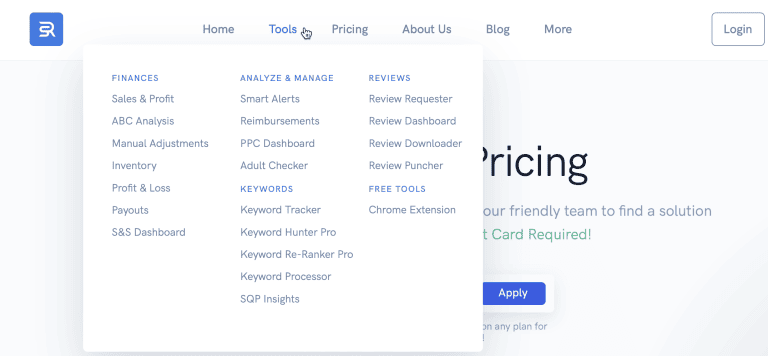Sellerise keeps things simple with five monthly pricing plans – Starter, Growing, Advanced, Pro-Seller, and Top-Seller – ranging from $19.99 to $599.99 per month.
You can check out the platform hands-on before committing, and there are savings available if you’re signing up for the first time.
Below, I’ll break down what each plan offers and what you can expect to pay.
Key Takeaways
- Sellerise has five standard plans, with prices starting at just $19.99 a month.
- There’s also a custom Agency plan designed for larger teams or service providers.
- You can save big by signing up through our link and try the platform without paying upfront.
How Much Does Sellerise Cost?
Sellerise plans start at $19.99 per month and go up to $599.99, depending on the tools and account volume you need. When you sign up through our Sellerise link, you’ll automatically get 10% off, and new users can unlock an even better deal – 20% off – by entering the coupon code REVENUEGEEKS20 at checkout.
Here’s a breakdown of the standard pricing, automatic discount, and final price with my exclusive code:
| Plan | Regular Price | Price With 10% Off | Price With Code REVENUEGEEKS20 |
|---|---|---|---|
| Starter | $19.99 | $17.99 | $15.99 |
| Growing | $39.99 | $35.99 | $31.99 |
| Advanced | $99.99 | $89.99 | $79.99 |
| Pro-Seller | $299.99 | $269.99 | $239.99 |
| Top-Seller | $599.99 | $539.99 | $479.99 |
Note: You’ll get 20% off for the first 3 months with my code, or 10% off for 12 months automatically when signing up through our discount link.
Every plan gives you 7 days to explore the full platform before you’re charged. You’ll get access to all features included in your selected plan, and you won’t need to enter any credit card details to get started.
What Features Are Included in Each Sellerise Pricing Plan?
Sellerise pricing scales with your business size – and so do the features. All plans give you access to essential tools, while higher tiers unlock more advanced capabilities and team collaboration options.
Here’s what you get with each plan:
Starter
Best for individual sellers just getting started.
- 1 unified seller account (up to 1,000 orders/month)
- Dashboard Pro
- Financial Analytics
- Heatmap Analytics
- Keyword Tracker
- Reviews Management Tools
- Smart Alerts
- Subscribe & Save Dashboard
Growing
For sellers managing multiple ASINs or scaling operations.
- Everything in Starter
- 2 unified seller accounts (up to 5,000 orders/month)
- Reimbursement Tools
- SQP Insights
Advanced
Built for established sellers needing keyword insights and team support.
- Everything in Growing
- 5 unified seller accounts (up to 50,000 orders/month)
- Keyword Hunter Pro
- Keyword Re-Ranker Pro
- 2 Collaborators
Pro-Seller
Ideal for large-scale operations or brands with multiple team members.
- Everything in Advanced
- 10 unified seller accounts (up to 150,000 orders/month)
- Personal Onboarding
- 6 Collaborators
Top-Seller
Full access for high-volume sellers or enterprise teams.
- Everything in Pro-Seller
- Early Access to New Features
- Special Rise-Events Discount
- 12 Collaborators
Agency (Custom Plan)
Tailored for agencies and power users who need maximum flexibility.
- All features included
- Custom dashboard
- 24/7 priority support
- Volume-based pricing
How to Sign Up for Sellerise?
Getting started with Sellerise is a fast process, and you don’t need to enter your credit card details. Here’s how:
- Head over to Sellerise and click Pricing.

- Choose from one of the Sellerise subscription plans (Starter, Growing, Advanced, Pro-Seller, or Top-Seller) and click “Start 7-Days Free Trial.”

- Fill out the form with your details – your full name, email address, and phone number – and create a password. Then click “Sign Up” to proceed.

- To finish the process, verify your Sellerise account via SMS and connect your Amazon account.
Does the Sellerise Subscriptions Include a Chrome Extension?
Yes, all Sellerise subscriptions include the Chrome Extension, and it’s available for free.
It’s the only free tool offered by Sellerise, which means you can download and install the extension without even using the free trial.
The Sellerise Chrome extension offers the following tools:
- Review Downloader: allows you to download Amazon reviews for market research to see what customers think about competitor products.
- Profit Analyzer: calculate the gross profit margin of any Amazon product to help you find profitable products worth selling.
- Review Requester: use this tool to ask customers for a review, and it’s available on multiple Amazon marketplaces.
I’ve included a 3-minute video guide below to help you install and get an overview of what you’ll enjoy on the Sellerise Chrome extension.
3 Sellerise Alternatives to Consider
Sellerise is a solid platform – but it’s not the only option out there. If you’re looking for different pricing structures, full-featured access, or tools better suited for research and scaling, here are three top alternatives to consider:
| Tool | Trial Duration | Feature Access | View Pricing |
|---|---|---|---|
| Helium 10 | 7 days | Limited | See Helium 10 Pricing |
| AMZScout | 7 days | Full access | See AMZScout Pricing |
| ZonGuru | 7 days | Full access | See ZonGuru Pricing |
Out of all three, Helium 10 is the best Sellerise alternative if you’re looking for an all-in-one Amazon seller platform with advanced tools, excellent data accuracy, and strong product research features.
Dive deeper with our full Helium 10 vs Sellerise comparison to see which tool fits your workflow better.
Advance Your Amazon Business With Sellerise
Sellerise provides plenty of subscription plans to choose from and offers enough tools for every part of managing an Amazon business. Hence, you can choose from the Starter, Growing, Advanced, Pro-Seller, and Top-Seller plans to advance your Amazon selling business.
Want to see if Sellerise can help grow your Amazon business? Then grab my Sellerise discounts with your preferred plan to start the free trial.