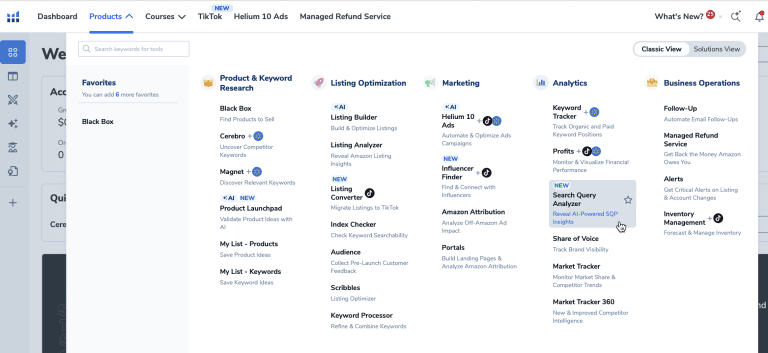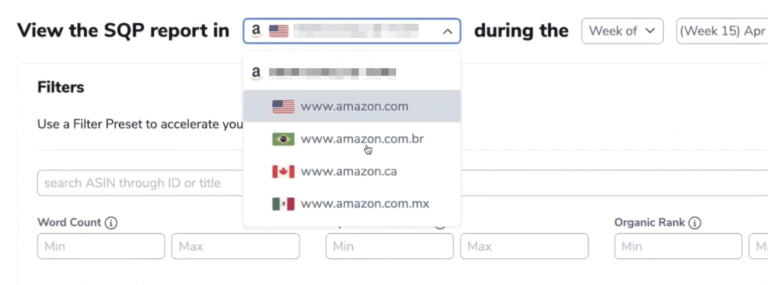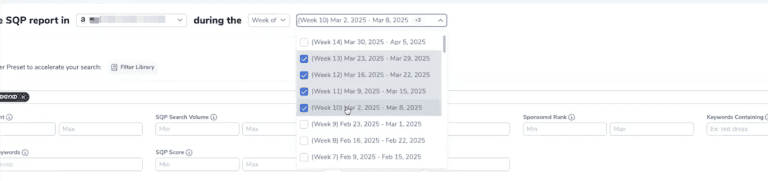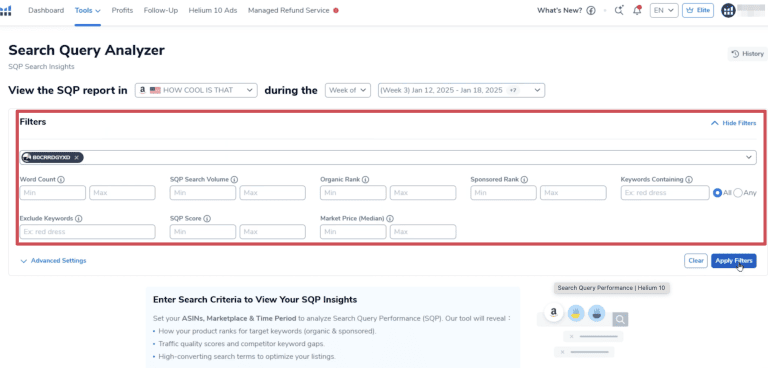What if you could see exactly how Amazon shoppers find your product, where they click, and why they buy – or don’t?
The new Helium 10 Search Query Analyzer makes that possible. Built from seller requests, this tool reveals what’s really happening between your ASIN and your audience – straight from Amazon’s own Search Query Performance data.
If you want to optimize your listings, scale PPC, or just stop guessing, keep reading – this tool could change the way you sell.
Key Takeaways
- Search Query Analyzer is available for Helium 10 Diamond users and above.
- It helps you understand which keywords drive visibility, clicks, and sales.
- Use it to optimize listings, improve PPC targeting, and boost overall conversion.
What Are the Benefits of Search Query Analyzer?
Search Query Performance Analyzer helps you make smarter, faster decisions using real Amazon data.
Here’s what you get:
- Full-funnel visibility – Track impressions, clicks, and purchases for each keyword
- Market comparison – See how your ASIN stacks up with impression share, click share, and purchase share
- Data-backed optimization – Know which keywords convert, which don’t, and what needs fixing
- Better ad targeting – Increase ROI by scaling keywords with high conversion rates
- Time-saving filters – Focus only on relevant keywords, sort by rank, volume, or performance
- Actionable insights – Built-in signals guide your next move (more on this later)
Who Can Access Helium 10 Search Query Analyzer?
Not every Helium 10 user can use this tool. The Search Query Analyzer is only available to sellers on the Diamond plan or higher.
The Diamond plan offers a lot of value, but it can feel pricey – especially if you’re just getting started. That’s why we’ve put together some exclusive Helium 10 discounts and promo codes to help you get it for less.
To access Search Query Analyzer, you also need to be Brand Registered with Amazon. The tool pulls data directly from Amazon’s Search Query Performance (SQP) API, which is only available to registered brands.
If you’re using a sub-account, access must be enabled by the main account holder under Access Management.
How to Access Search Query Analyzer?
Getting started with the Search Query Analyzer is simple – once you’ve met the access requirements.
Here’s how to find the tool:
- Log into your Helium 10 account.
- From the top menu, hover over “Products.”
- Under the Analytics column, click Search Query Analyzer.
If this is your first time using it, Helium 10 may prompt you to connect your Amazon Seller Central account via the Connections menu. Once connected, you’ll be able to choose your brand, marketplace, and date range.
The tool will then begin syncing data – this can take a few minutes, especially if you request a larger report.
How to Set Up Search Query Analyzer?
Once you’ve accessed the tool, setting it up takes just a few steps. Here’s how to get your first report running:
- Select your brand. If you have multiple brands under your Amazon account, choose the one you want to analyze.
- Pick a marketplace. Search Query Analyzer supports all regions, including the US, Canada, Mexico, and Brazil.
- Choose a time frame. You can view data by week or month, depending on how recent or broad you want your insights.
- Enter one or more ASINs. These must be linked to your Brand Registry.
- Apply filters (optional). You can filter by search volume, keyword rank, word count, and more to focus only on keywords that matter.
- Generate your report. If it’s pulling fresh data, it may take a few minutes. You’ll get a notification when it’s ready.
What Data and Metrics Does Search Query Analyzer Provide?
The real power of Search Query Analyzer is in the depth and clarity of the data it shows. Instead of surface-level metrics, you get a full view of how each keyword performs – from impression to purchase.
Here’s what you can track:
- Search Volume – Total number of times a keyword was searched (denormalized: includes page 2+, return visits)
- Impressions – How often your ASIN showed up in search results
- Clicks – How many shoppers clicked your product after searching
- Add to Cart – Number of times the product was added to cart
- Purchases – Orders generated from that search term
You’ll also see performance shares that compare your ASIN to the market:
- Impression Share – Your % of total impressions for that keyword
- Click Share – How often your listing gets clicked vs competitors
- Purchase Share – Share of total purchases you captured
And Helium 10 adds advanced metrics not found in Seller Central:
- CTR Variance – How your click-through rate compares to market average
- CVR Variance – Same for conversion rate (CVR)
- Organic & Sponsored Rank – View both placements side-by-side
- Market Price (Median) – See typical pricing around that keyword
You can customize your report by selecting up to 10 metrics to display.
Want to dive deeper? Amazon Search Query Analyzer also integrates with Magnet, Keyword Tracker, and My List for extended analysis.
Frequently Asked Questions
How Much Does Search Query Analyzer Cost?
The Search Query Analyzer is included with Helium 10’s Diamond plan and higher. As of now, the Diamond plan starts at $229/month when billed annualy.
What’s the Difference Between Search Query Analyzer and Cerebro?
Cerebro shows how your product compares to specific competitor ASINs – it’s great for reverse ASIN research and tracking where competitors are ranking.
Search Query Analyzer focuses entirely on your own ASINs. It pulls actual Amazon SQP data to show how your listings perform across the entire market – impressions, clicks, purchases, and performance share.
In short:
- Use Cerebro to spy on competitors.
- Use Search Query Analyzer to optimize your own funnel.
How Is Helium 10’s Search Query Analyzer Different from Amazon’s SQP Report?
Amazon’s Search Query Performance (SQP) report is available in Brand Analytics and gives raw data about impressions, clicks, cart adds, and purchases. But it’s limited – you have to pull separate reports, one at a time, and it lacks context or comparison tools.
Helium 10’s Search Query Analyzer takes that same SQP data and layers in:
- Market share metrics (impression, click, purchase share)
- Performance comparisons (CTR and CVR variance)
- Custom filters, saved views, and report integrations
- Data from multiple ASINs and timeframes – all in one place
It’s faster, more visual, and built for decision-making – not just downloading spreadsheets.
How Often Should I Check Search Query Analyzer?
It depends on your goals:
- During a product launch: Check daily to monitor early keyword performance.
- For established products: Review weekly or biweekly to spot trends, test changes, or adjust ads.
- During ad scaling: Monitor frequently to track ROAS and adjust spend quickly.
Get Started with Search Query Analyzer
If you’re tired of guessing which keywords are working, the Helium 10 Search Query Analyzer gives you the full picture – direct from Amazon’s data.
With just a few clicks, you can see your true performance in the search funnel, compare your ASINs to the market, and make faster, smarter decisions that actually move the needle.
It’s the kind of insight sellers have been asking for – and now it’s here.
Unlock the Diamond plan for less and start using Search Query Analyzer to grow smarter, not just harder.